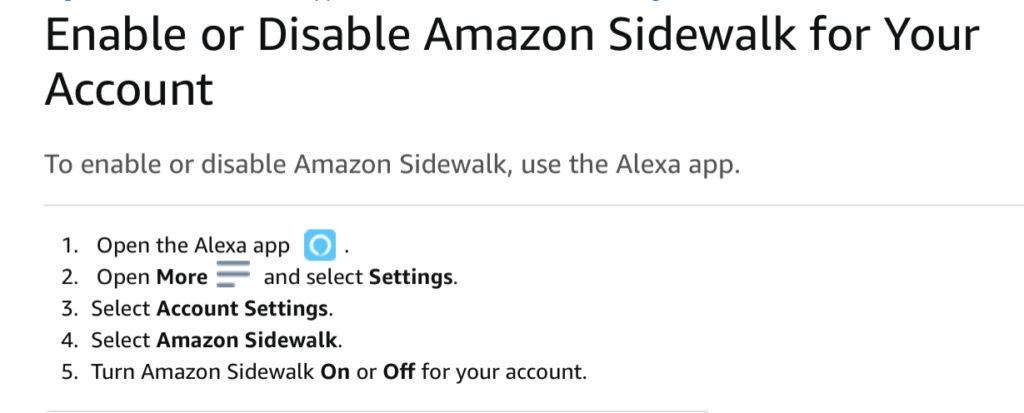Amazon’s Sidewalk network will launch across Amazon devices on June 8 on certain Ring, Echo and Tile devices. But, is it a good idea for your home?
In just under two weeks, Amazon will launch a new, automatic feature called Sidewalk across its family of web-enabled devices to enhance network connectivity.

For example, if your home internet goes down, thanks to Sidewalk, your Ring doorbell can now remain online by connecting to a sliver of your neighbor’s network that is made available through shared internet on her device.
It works because of a mesh network created across its hardware products within the neighborhood. By doing this, Amazon device users can stay connected even over WiFi even when far from their home’s signal and even when the internet goes down.
Mesh networks have been growing in popularity, with every major tech player from Apple to Google utilizing the technology. It is likely, you have connected over a mesh network without even realizing it. Apple Air Tags, for example, utilizes similar technology across iOS to help you locate your keys.
On June 8, Amazon will enable this feature on selected devices across the Echo, Ring and Tile families. They will automatically default to network sharing mode.
What is Amazon Sidewalk?
The company is creating a free mesh network using its Sidewalk-enabled hardware products to help “devices work better,” according to the company. Offered for free to customers, Sidewalk can help simplify new device setup, extend the low-bandwidth working range of devices (like Echo, Ring devices and Tiles) to help devices stay online even if they are outside the range of their home WiFi.
The company says Sidewalk will support a range of experiences from using Sidewalk-enabled devices, such as smart security and lighting and diagnostics for appliances and tools in the future.
Customers with a Sidewalk Bridge (many Echo devices, Ring Floodlight Cams and Ring Spotlight Cams have this capability) can contribute a small portion of their internet bandwidth, which is pooled together to create a shared network that benefits all Sidewalk-enabled devices in a community. Amazon Sidewalk uses Bluetooth, the 900 MHz spectrum and other frequencies to extend coverage and provide these benefits.
What do you get from participating in Amazon Sidewalk?
The largest gain from using the Amazon Sidewalk feature is better connectivity and wider WiFi range for your devices. For example, you can continue to receive motion alerts from your Ring security camera even if your devices lose their WiFi connection. This can happen because your Sidewalk-enabled Ring device can tap into am community network of Sidewalk-enabled devices that use and lend signal to on another. This means, your device can share internet with your neighbor’s Sidewalk-enabled device. Their devices can do the same with yours.
Your community will also gain from being able to access the network created by your devices. A pet locator, for example, can accurately locate your pet even if it goes outside your home’s WiFi network. It does so by connecting to Sidewalk-enabled devices encountered along its path. The more devices that participate, the stronger the network.
Sidewalk is free
Participating in Sidewalk is free. All devices will default to Sidewalk devices on June 8. Amazon says that the maximum bandwidth shared is about 1/40th of the bandwidth used to stream a typical high definition video. Total monthly data used by Sidewalk, per account, is capped at 500MB, which is equivalent to streaming about 10 minutes of high definition video. Depending upon your data plan, it could have marginal impact.
Sharing your network is at the core of Sidewalk
As with all mesh networks, Amazon’s Sidewalk creates a low-band network by sharing internet bandwidth from Sidewalk-enabled devices. This means it cannot share with Sidewalk disabled devices. It makes available small packets of bandwidth from one device. Then, it strings them with the same from other devices to create a more robust network.
Customers with a Sidewalk gateway are able to contribute a small portion of their internet bandwidth, which is pooled together to create a network that benefits all Sidewalk-enabled devices in a community.
“What it does is allow your devices to connect to your neighbor’s Wi-Fi, and to allow your neighbor’s devices to connect to yours – all without exchanging passwords.”
9to5 mac says about Sidewalk
Does Sidewalk share customer information?
Amazon says that Sidewalk is “designed with multiple layers of privacy and security to secure data traveling on the network and to keep customers safe and in control.” Data is encrypted. Customers will know they are connected to Sidewalk but will not be able to identify which device or bridge they are connected to. Amazon has written a white paper on the security detailed related to Sidewalk. Learn more here.
However, in an interview with Forbes, ESET cybersecurity expert Jake Moore’s advice is for Amazon users “to really think about the need for such requirements and to err on the side of caution by manually turning it off. Amazon have made this a default opt-in feature which could be a dangerous recipe for disaster not knowing what these devices are really connected to.”
Opting Out of Sidewalk
The potential benefit of the Sidewalk feature for users with multiple Amazon devices is compelling. Especially in the security category, lapses in internet coverage can create risk. This feature help to eliminate gaps. The combination of mesh networks being used with IoT devices is not new, and Amazon is not the first to deploy this. Yet, consumers have concerns.
To them, an Amazon spokesperson tells Forbes, “We recognize customers appreciate choice and control, which is why all customers will have the option to change their Sidewalk preferences during device setup or anytime in their settings menus—and why we are notifying customers with eligible devices well before Sidewalk launches so they can learn more about the service, including how to change their preferences.”