Not ready to join actor Will Ferrell, Tesla CEO Elon Musk and others in the movement to delete Facebook? Learn some ways to safeguard your privacy on Facebook without deleting your account.
As the (confusing) story of Cambridge Analytica’s data harvesting scandal continues to unfold, millions of Facebook users contemplate their next move on the social media platform. Should you delete your account? Does the fact you rarely check your account keep you safer than active users? Truly, the only way to take control of your data is to delete your Facebook account. But many of us, including myself, value it for its ability to connect to friends and loved ones and as a business tool. Maintaining privacy now requires constant effort on Facebook and most social media outlets.
Ready to Delete?
If you’ve had it with Facebook, the steps to delete your account are reasonably simple. The website deletefacebook.com has a step-by-step guide on how to do so, with tips on how to avoid some tricks Facebook has put into the process.
How to Stay Safer without “Unfriending” Facebook
Despite the buzz, stats show that the majority of us aren’t quite ready to hit the “delete” button on our Facebook accounts yet. Yet, there are still things you can do to protect your privacy on Facebook and avoid the third parties that work with them. It takes a little bit of time but is well worth the effort for the added protection.
Privacy settings can be changed by clicking the arrow on the the upper right corner of your Facebook profile:
![]()
1.KNOW WHAT FACEBOOK HAS ON YOU BY DOWNLOADING YOUR PERSONAL DATA RECORDS
Did you know that everything from text messages to your friends’ birthdays can be accessed by Facebook? In my case, I found conversations that went back as far as 2008 in my record. Once I knew what was stored about me, I felt more impassioned to take control of my data and guard my privacy.
[information]Click the arrow, go to: SETTINGS > DOWNLOAD A COPY[/information]
2.TAKE BACK INFORMATION BEING SHARED WITH ADVERTISERS
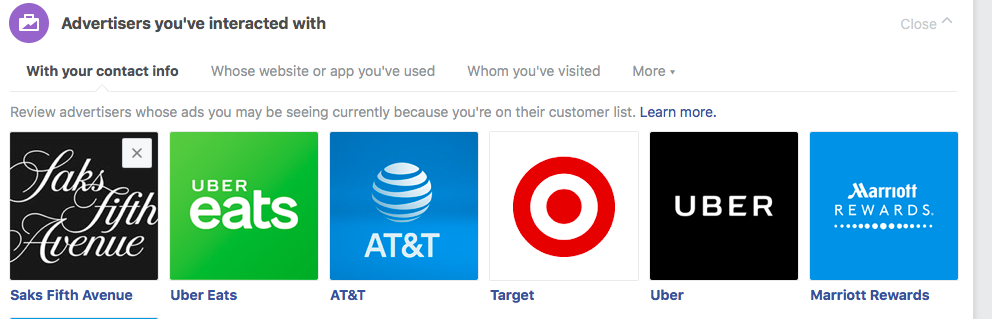
The default setting on Facebook is for advertisers to reach you based on companies you have clicked on in the past or based on your profile (details including your employer, marital status, etc. are used to serve ads). Keep advertisers from profiling you with these steps:
[information]Click the arrow, go to: SETTINGS > ADS > INFORMATION> INTERESTS[/information]
- remove all of the interests attributed to you to remove them from your ad preferences
[information]Click the arrow, go to: SETTINGS > ADS > INFORMATION> YOUR INFORMATION[/information]
- click: TURN OFF to disallow ads based on your “interests” like education, employer, etc.
3. DELETE YOUR ACTIVITY LOG
This removes the record of your searches, posts, likes, tags and activity since joining Facebook.
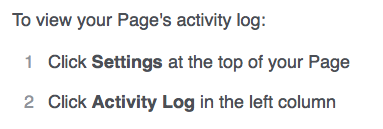
[information]Click the arrow, go to: SETTINGS > ACTIVITY LOG> MORE (under Photos/Likes/Comments on left hand rail)> click on: “CLEAR SEARCHES”[/information]
4. DISABLE FACEBOOK LOGIN INTO THIRD-PARTY APPS
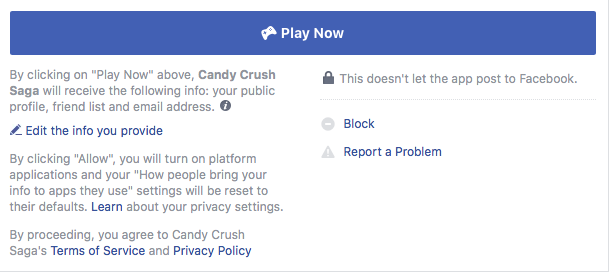
Cambridge Analytica was able to legitimately get access to private information when users downloaded an app it had developed. Any third-party app, including Spotify and ESPN, can get access to your Facebook profile when you sign in using your Facebook account. When you download a third-party app, like Candy Crush, it also gains access to your profile, friends and other information. This week, Facebook launched a new tool to remove third-party apps in one easy step:
[information]Click the arrow, go to: SETTINGS> APPS> APPS, WEBSITES AND GAMES click: “TURN OFF” or “DISABLE PLATFORM” [/information]
- This will prevent you from logging into apps with your Facebook login credentials, so you will need to create a new user name and password for each site
- Facebook will also start to delete unused apps in 3 months
With these safety techniques in play, you can feel more protected while you peruse Facebook using common sense. Once your Facebook profile is cleaned up, you can move to cleaning up your smartphone. A recent piece showcased how sites like Uber and Snapchat are just as “snoopy” on your phone, requiring vigilance there, too. Oh the joys of technology!