Apple’s newest tool not only monitors the time you spend staring at your devices but also gives you an easy way to start detoxing. Not to fear though, fellow screen addicts, more time with your device is just a click away, if you want it.
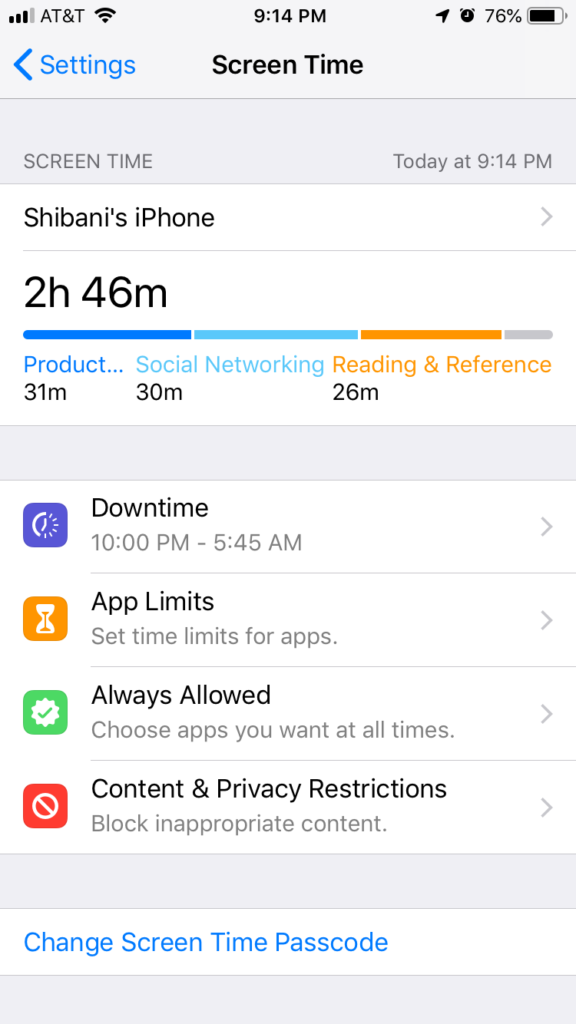
Kids and their screen time are monitored, but what about adults?
Do you know how much time on average you spend looking at your tablet, phone and computer? You may be shocked to learn that an average adult spends at least 11 hours a day using electronics.
Reducing gadget use can improve sleep, make space for more time with loved ones or more exercise and can positively impact the body by reducing eye and muscle strain or carpal tunnel symptoms. With the new iOS 12 release from Apple, knowing what your digital habits are will become standard. Get a weekly report with insights about your screen time and set time limits for apps you want to manage for yourself. You can also use Screen Time on children’s devices and set up parental controls. After monitoring my usage, I quickly learned how addicted I am to social networking apps (all work-related perusing, ahem).
Knowing is half the battle
In the same way Fitbits and other pedometers brought to light to our activity levels (or lack thereof), Apple’s new Screen Time tools, available free when you download the new iOS 12, will shed light on just how much time you are spending on all of your Apple devices – useful for both kids and adults – and allow you to set limits to reach certain screen time goals.
[blocktext align=”left”]HOW TO INSTALL iOS 12: On your device, go to Settings>General>Software Update and then install[/blocktext]
What Screen Time monitors:
- How much time you spend on every app on your devices (Instagram, Gmail, Nest, Slack, Messages, YouTube, etc.)
- Number of times you check your phone (based on your interactions with the phone, not just physically picking it up)
- Number of notifications you receive
- How much time is split among productivity apps, social networking apps and other ones (are you goofing off or actually working?)
Curbing your appetite for tech
Armed with statistics, you can take control of your tech zombie-ness to change some of your habits (or those of your kids) with the new App Limits and Downtime features:
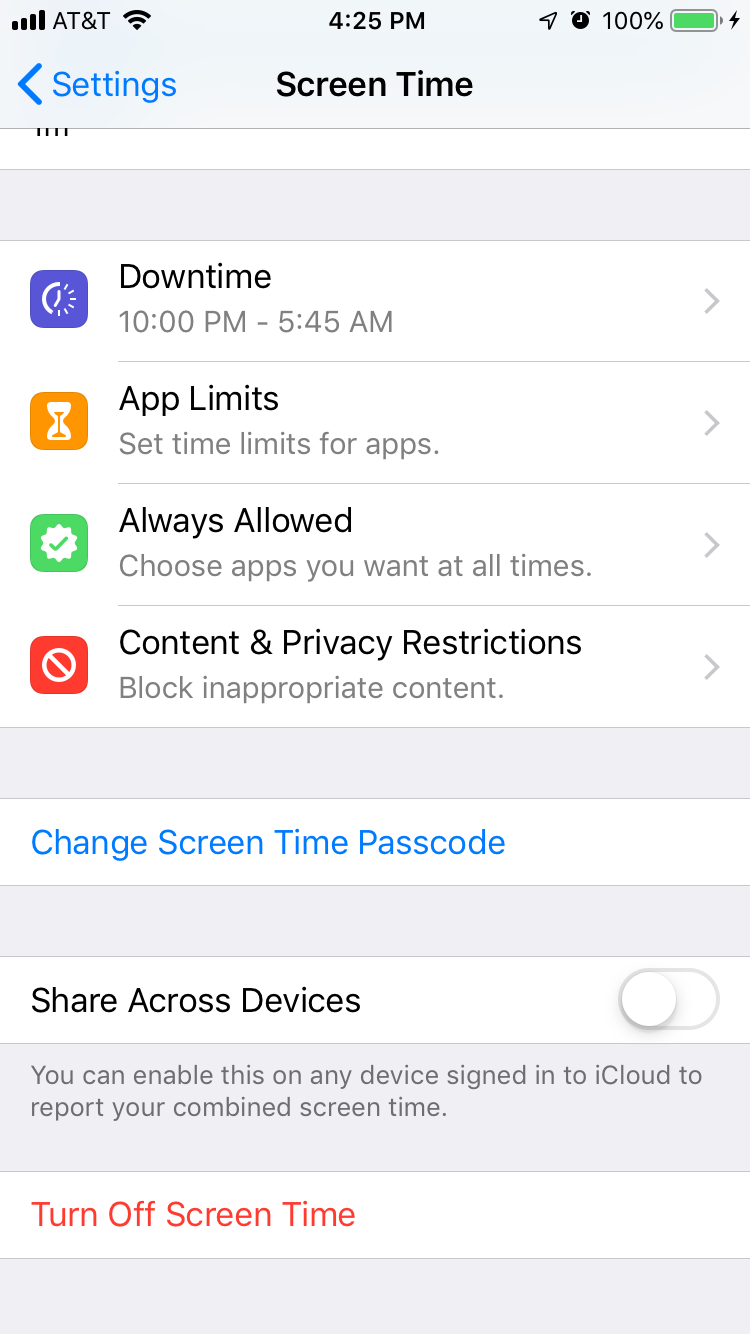
Set limits for yourself with a specific app (like Facebook or Games) or limit an entire category of apps (entertainment, social media, etc.) after a certain time has been reached with App Limits.
If you just want to make getting to bed easier and not limit daytime use, the Downtime feature can block specific apps before bedtime. Simply set your desired sleep time and wake time, and Apple prevents access from your chosen apps.It is well documented that the blue light emitted from electronic devices sends signals to the body to stay awake and is associated with poor sleep.
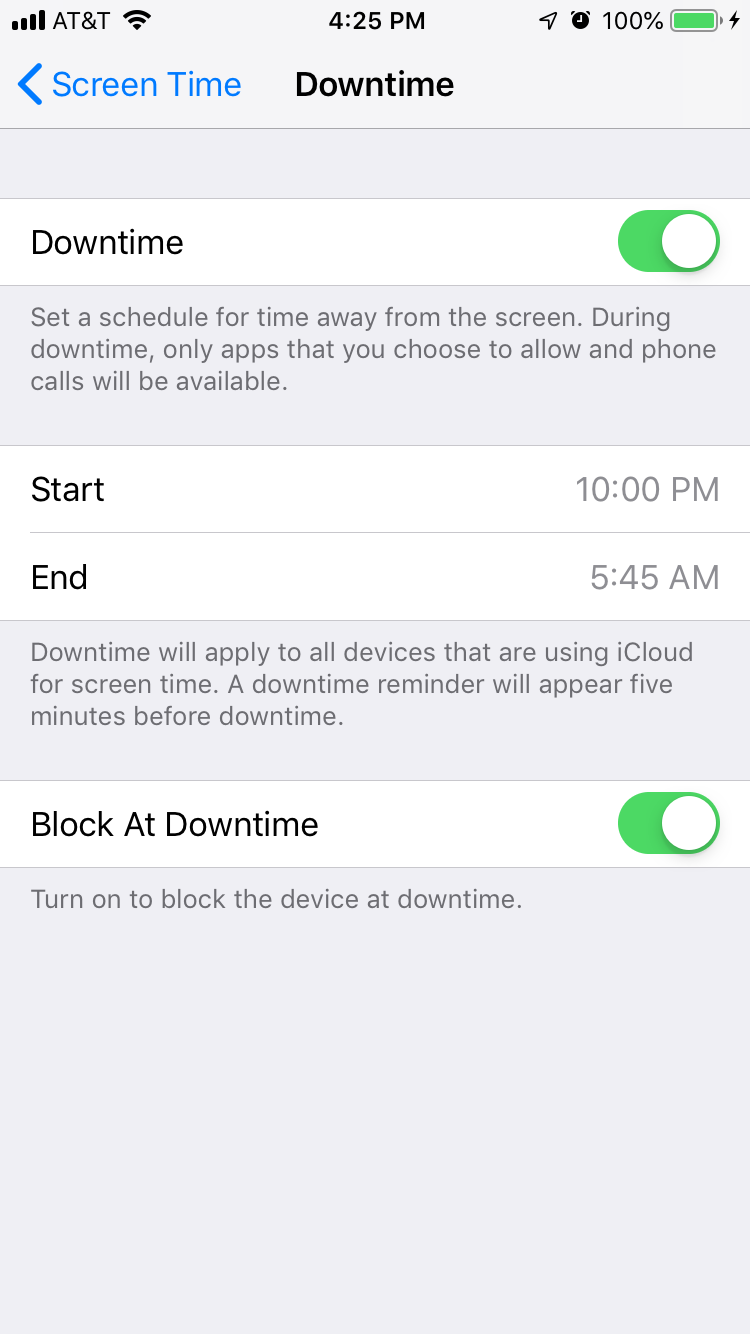
Just know that the limits are hardly restrictive. This time limit applies to all your devices connected via iCloud (iPad, Macbook, iPhones included). Minutes before your self-created timer runs out, you have the option to extend it by 15 minutes or override it with a password that you create.
How low can you go?
While the limits can be easily overridden, for kids, Apple’s Screen Time can be an effective monitoring device. Evidence shows a need to cut kids off from devices and investors have made a push for Apple to develop these tools. While less crucial for adults, getting access to this data can begin to put into numbers and perspective the amount of time spent with electronics. If you are someone motivated by a step counter, you may be thrilled by this update. How low can you go?!