As we shelter in place and log countless hours from home, maintaining cyber safety measures becomes crucial – for us and our children. In fact, the FBI has warned that targeted COVID scams are on the rise. Shibani offers easy tips to boost cyber safety on your devices. It isn’t that hard to be your home’s IT rep.
As I was recently sifting through the 1,000 or so emails I received over night, an odd subject line caught my eye:
“I know what your password is. It is XXX. Pay me with Bitcoin.”
I almost clicked the clickbait – but hesitated.
Not only was the password incorrect, but I would never send money to a scammer, no matter what royal family in Nigeria asks (though, shockingly, CNBC reports that many people apparently do).
That tiny scare rattled me. I wondered why I was targeted. It did cause me to look at how I could boost my cyber safety online, especially as my kids log more time on more devices during our COVID quarantine. I needed to become my own in-house IT rep and boost my “firm’s” cyber security, especially in light of hacks into Zoom. As I did that, I picked up some easy suggestions for you to do the same.
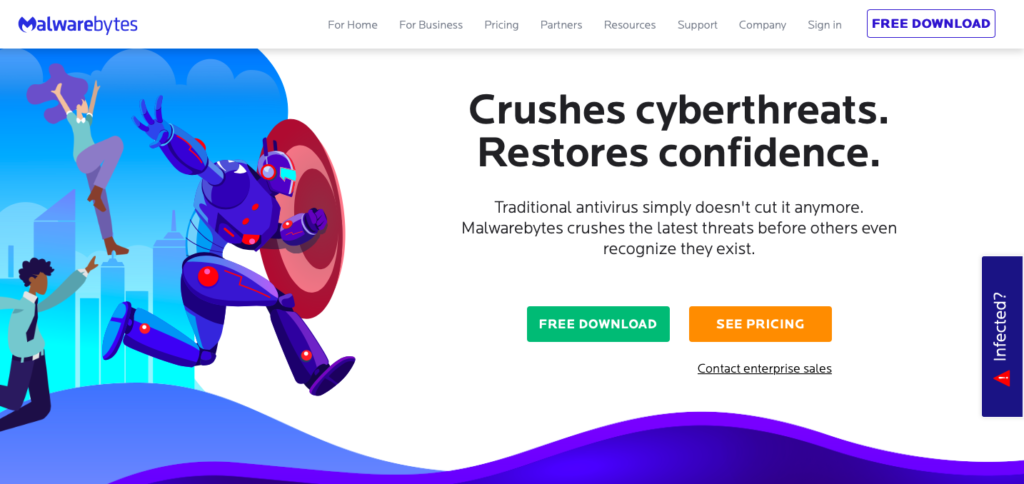
1. Run the Apple-recommended malware scanner on your computer to boost
Another thing I spent several hours doing this week? Working with Apple IT to trouble-shoot some performance issues on my MacBook. One little scoop I learned: there is only 1 malware program Apple IT recommends for its computers. Macs don’t get viruses, but they are susceptible to malware, I was told. Malwarebytes is a free, easy and safe to run on your computer. Downloading games, apps and visiting websites leave us vulnerable to unwittingly downloading hostile programs.

2. Cover up your webcam when not in use
In 2016, the NYT published a photo of Mark Zuckerberg with a piece of tape over his webcam, which prompted me to cover mine. The reason?
Hackers trick people into clicking on links or unfamiliar websites containing malware that allows them access to the devices….hackers’ (can gain) access to his or her devices by using remote-access trojans— a process called “ratting.”
New York Times
As we and our children are downloading more programs and clicking on unknown links, the exposure to malware increases. In addition to using a malware scanner, an easy and cheap precaution is to cover your device cameras with tape or a sliding cover. This means one for your laptops, Alexa devices and anything with a camera.
Amazon has many inexpensive options.
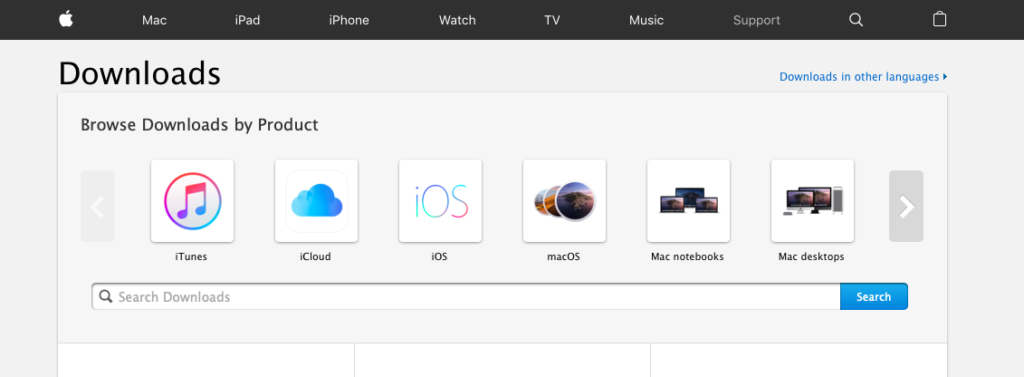
3. Ensure your software is updated on all your devices, including your router. Change passwords
Yes, it is a pain to update software on your computer and apps, but it is essential in protecting your data. According to the pros:
Hackers love security flaws, also known as software vulnerabilities. A software vulnerability is a security hole or weakness found in a software program or operating system. Hackers can take advantage of the weakness by writing code to target the vulnerability. The code is packaged into malware — short for malicious software. Software updates often include software patches. They cover the security holes to keep hackers out.
Norton Antivirus Company
Software to update:
- Computers (Mac or Windows-based devices)
- IoT devices (like Ring, Wemo lights)
- Networking hardware like routers (Xfinity, Netgear, Orbi)
- Apps (Zoom, Facebook, Twitter)
In addition to updating, this is a good time to change passwords on your router, any sensitive apps and hardware devices. Use a password manager or refer to some of my tips for creating passwords.
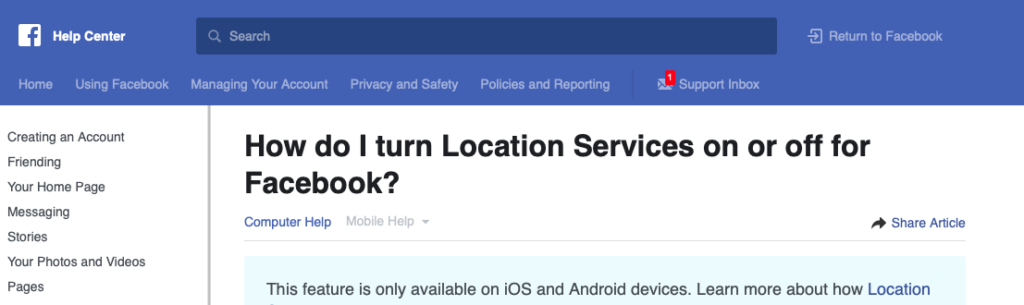
4. Turn off Facebook’s “spying” feature to boost
I recently read a USA Today piece that spotlighted the cyber need to disable the location feature on Facebook. It is no coincidence that you find targeted ads for clothing after you visit Bloomingdales.com. The location feature allows it.
This is the feature in which Facebook “can tell who you are and what you’ve recently purchased”
USA Today
To boost your safety, visit your account settings on Facebook or read Facebook’s instructions here.
5. Be cautious of websites, emails and COVID trackers
According to Check Point Research, hackers are exploiting the fears around Coronavirus.
“emails appear to be reporting where Coronavirus is spreading, or offering more information about the virus, encouraging the victim to open the attachments or click the links which, if opened, attempt to download Emotet on their computer. Emotet is primarily used as a distributor of ransomware or other malicious campaigns”
Yahoo! Finance