Amazon announces Alexa has over 10,000 skills available. Do you have the top ones? I hand pick some of Alexa’s best skills for life, work and play.
My quick take:
Last week, my piece on kid-friendly Alexa’s skills was so well-received by parents, that I started to feel guilty for leaving out us grown ups. Alexa’s skills continue to multiply for kids and adults alike, with Amazon announcing last month that its personal assistant now has over 10,000 skills available on the Echo, Echo Dot, Tap, Fire TV, and Fire Tablet devices. Amazon writes:
“we’re happy to share that developers have published over 10,000 skills, making Alexa even better for customers…we’ve seen a wide range of unique skills that allow customers to do everything from reorder their favorite morning coffee, stay mindful through meditation, control smart home lighting or check their bank account balance.”
With thousands of apps, growing daily, in 21 categories, there is no shortage of ways Alexa can be skilled. After digging in, I realized there are truly useless gifts she possesses – like one entitled “Spoiler” which ruins movies and TV shows for you by revealing their endings, when requested. After sorting through the best and worst, here are some skills you can add today to enhance all parts of your life including travel, news, health and dining. You can enable them via the links below through your amazon.com account or in your Alexa app, available on iTunes and on Google Play for Android.

Alexa’s best skills:
[information]FOR FOODIES[/information]
1. Make a restaurant reservation on Open Table
“Alexa, ask Open Table to make a reservation”
Book a table in minutes using the OpenTable skill. Provide your name, email and phone number to get started. She’ll ask you a few questions and will confirm your reservation. You can modify or cancel via the email confirmation you receive.
2. Get your Starbucks pronto(-ish)
“Alexa, tell Starbucks to start my order”
After linking the skill to your Starbucks mobile account, you can place a mobile order with Alexa or have her “check my balance.” First, choose your preferred store and create your “usual order.” Going forward, simply summon Alexa to get your order started for you. For anything other than your usual order at your usual locations, use the Starbucks app.
3. Get Thai, Chinese or any food delivered to your doorstep
“Alexa, order sushi from Amazon Restaurants“
Order pizza or any cuisine type of your choosing from Amazon Restaurants. If you’ve ordered from Amazon Restaurants before, which competes with Grub Hub and Uber Eats, it will simply make suggestions to reorder from items and restaurants you have purchased from in the past.
4. Order a pizza from Domino’s or Pizza Hut
“Alexa, open Domino’s and place my Easy Order”
After setting up an account with Pizza Hut or Dominos, add the skill in the Alexa app. Then, simply say, “Alexa, ask Pizza Hut to place an order” and pizza will be en route in minutes. You can browse the menu, repeat a past order and save favorites.
[information]FOR NEWS JUNKIES[/information]

5. Get the latest news, podcasts from NPR
“Alexa, open NPR ONE“
Enable NPR ONE for local and national news of the moment. Ask NPR One to play podcasts, specific NPR shows and even skip stories when you aren’t interested. You do need to be a registered NPR One user first. A user writes, “If you want great journalism and access to a huge library of podcasts, load this skill.’
6. Get a 5 minute rundown of the day’s headlines
“Alexa, what’s my flash briefing?”
Available from Fox News, Associated Press and the New York Times, a “flash briefing” gives you the latest headlines and stories in 5 minutes or less. Even though some users complain of commercials, the feature helps get you up to speed on news headlines, any time you desire.
[information]TRAVEL AND TRAFFIC SKILLS[/information]
7. Check a flight status before leaving for the airport
“Alexa, ask Landing Time when American flight 443 lands”
With the Landing time skill, you can request Alexa to check the status of flights from eleven major airlines including United, Delta and Southwest without lifting a finger.
8. Get an estimate of TSA security lines before you fly
“Alexa, ask Air Time how long the wait is at San Jose International”
With the Air Time skill, check TSA security wait times and weather for any airport in the country to know exactly how early you need to depart for your flight.
9. Get highly accurate traffic updates for now or in the future
“Alexa, Ask My ETA for the time to drive to LAX when leaving in 2 hours”
After registering on the My ETA site and entering a starting point and destination, then request Alexa to fetch highly accuracy driving time estimates in current traffic or for any future departure time.

10. Hail an Uber (or Lyft)
“Alexa, ask Uber to request a ride”
After linking your Uber (or Lyft) account to Alexa via the app, you can request Alexa to call an Uber of Lyft, and a ride will be there in minutes. You pay through existing payment methods on file. You can change default pick up location, ask for ride status or cancel your ride with your Amazon device.
[information]FOR YOUR MIND, BODY AND SPIRIT[/information]
11. Strengthen your brain
“Alexa, start Vocabulary Builder” or “Alexa, open Math Puzzles”
With the top-rated Magoosh Vocabulary Builder, have Alexa play a 5-question vocabulary game with you to build your brain. For example, she will ask you, “which of the following is a synonym to the word laborious?” Then she follows up with choices, and you respond with the answer. Math Puzzles gives you math sequence challenges, though the timing can be too fast for some.
12. Get a quick workout in
“Alexa, start 7-minute workout”
With this skill, you will be guided through an entire routine to boost your heart rate and metabolism. One user reviews writes, “Tried this out of curiosity and ended up sweating and being out of breath.”
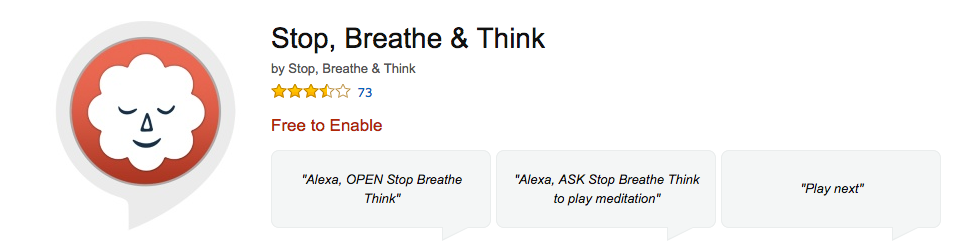
13. Slow down with a meditation
“Alexa, open Stop, Breathe and Think“
Downloaded over 2 million times on iOS and Android, with the Stop, Breathe and Think skill, you can ask Alexa to deliver you a new meditation daily between 3-10 minutes long. Simply “play next” if you don’t like the current meditation.
Fine Print:
One challenge with adding skills is keeping track of all that you enable. In fact, a new study shows that there is only a 3% chance you will remember and use a newly downloaded skill after 2 weeks. To help me, I keep a cheat sheet of Alexa commands close to my device, so they are always visible at a glance. I also have a more comprehensive list I keep on my phone, with both kid and adult skills I have enabled.
Also, the mad rush to develop skills in Amazon’s new ecosystem has inevitably created skills that may not work technically or functionally. In fact, I found a skill specifically for making palak paneer, the Indian spinach delicacy…and that’s all it does! Many of the skills are a work in progress, as well, improving with time and user feedback. So, just as you add and delete apps on your smart devices, be prepared to keep on top of the latest Alexa skills, as well.