The Mobile Passport app, called the “best-kept secret in air travel,” is a must-have for international travelers. Before taking off, download the app to avoid long lines at customs and immigration and get home faster.
It is a normal part of global travel – after enduring a mega long flight, cramped legroom and terrible food, you finally feel American soil under your feet…only to stand on it for several hours to go through customs and immigrations lines.
Well, no more.
Currently available for free to American citizens and Canadian visitors only, the Mobile Passport Control app streamlines travelers’ entry back into the United States. According to the government site, “eligible travelers voluntarily submit their passport information and answers to inspection-related questions to Customs and Border Protection (CBP) via a smartphone or tablet app prior to inspection.”
Because your information is processed ahead of time, you avoid needing to interact with an agent to go over your forms and get clearance.
How the Mobile Passport works:
- Download the Mobile Passport Control app through the Android or iOS store before take off
- Create a user profile and enter the same information from your passport that you would use to fill out the entry documents into the app
- When you land in the US, complete the “New Trip” section by selecting your arrival airport and airline, taking a selfie and answering a series of inspection-related questions
- Submit your transaction through the app
- Wait to receive an electronic receipt with a QR code
- Bring your passport and mobile device with your QR-coded receipt to a CBP officer to finalize their inspection
“As a result, travelers may experience shorter wait times, less congestion and efficient processing.”
– U.S. Customs and Border Protection
The Mobile Passport app is available for entry into most major US airports, including Boston, Dallas, and all New York and San Francisco area airports.
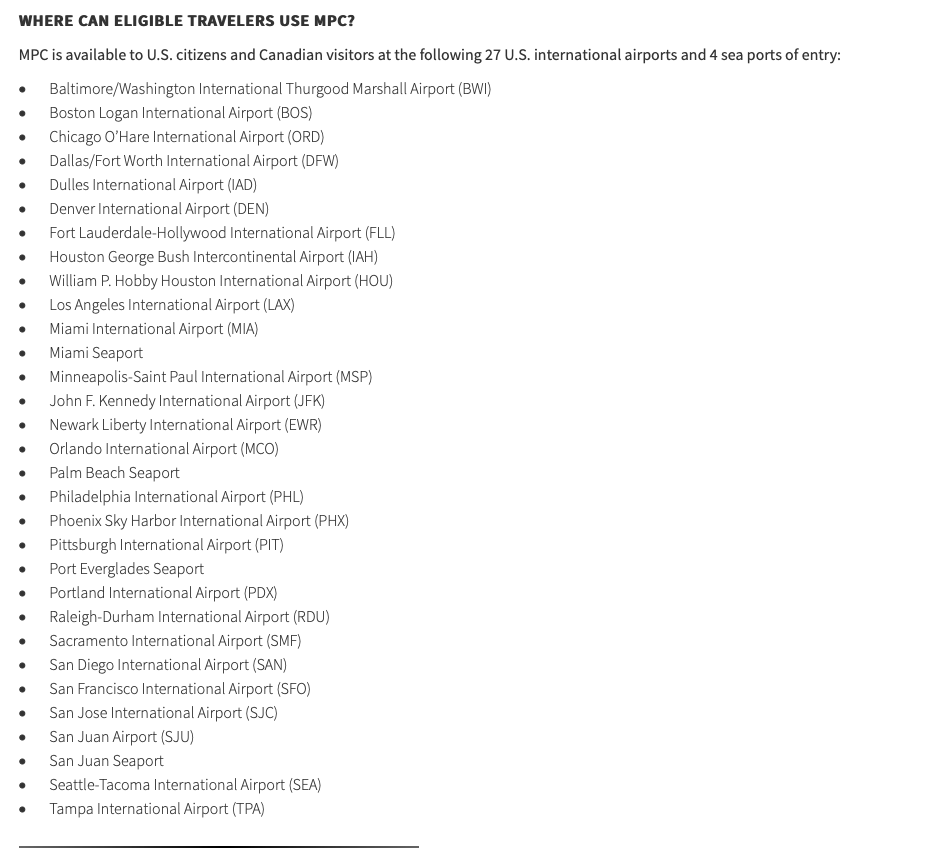
Note that the app is not a substitute for having proper visas or your passport, so don’t fly without them.
For an additional fee of $15, you can upgrade the app to enable digital scan and storage of your passport, as well as other benefits. However, the features in the free app make it fully functional. All information entered, whether on the free or premium app, is securely transmitted to CBP using encryption protocols.
For those with Global Entry, you have the choice of whether to use the Global Entry process or to submit your information via the Mobile Passport app. A tip? Scope out the lines first. You can always go into the Mobile Passport app and submit your forms if you see the line is shorter.
Get the app here: Android or Apple