One of the biggest challenges for busy people is to actively manage and organize the (thousands of!) digital photos and videos stored on your phone, tablet and other devices. We all know how crisis-inducing those alerts about storage limits being reached can be, spiking up our heart rate simultaneously. Then you go into “slash and burn” mode to delete bulk digital files, with a sinking feeling that you may have deleted something you will need one day.
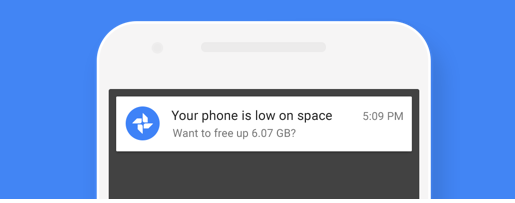
But there’s a better, more proactive way to handle your digital photo and video libraries. I’m here to take you from reactive to proactive mode with 3 automated solutions to keep your digital life secure, backed up and even neatly printed in photo album keepsakes, if you wish!
1. Organize, delete and compress the ones you keep
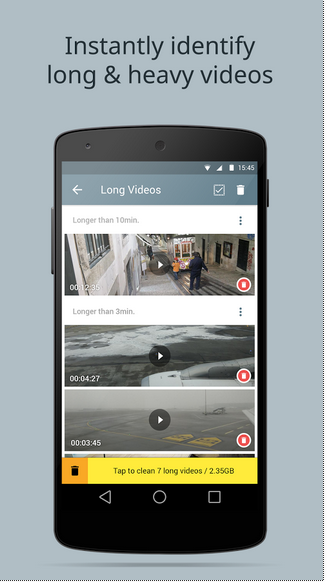
Before looking into storage options, you are best served by starting with managing the sheer enormity of your digital photo and video library – filled with ugly selfies, duplicate photos and photo bursts on that night that you wish never happened. This could amount to gigabytes of space and sluggish speeds on your devices. If you don’t get rid of these first, they will just follow you onto iCloud, Dropbox or anywhere else you are backing up photos (more on this below). For this specific task, you should call on an app designed to organize and optimize the digital photos you have.
Photos Duplicate Cleaner for iPhone and Gallery Doctor on Android are best at creating space on your device, with strong technology that prevents you from manually review and delete your photos individually. Instead it examines, sorts and asks you to delete in a click! Gallery Doctor users save on average 2GB on their devices – all on the first-time use – according to the company. This helps to speed up your device, clean storage and improve your phone’s overall performance.
Photo Cleaner for iOS takes it one step further. In addition to identifying and allowing you to delete duplicates in literally seconds, the app take your photos to the next level by compressing the photos you keep. This act could save you up to 90% of storage on your phone, depending on the compression size. Pay the $1.99 and avoid the ads in the free versions and limitations on number of photo actions that can be taken.
2. Back, back, back it up

After cleaning up what photos you have, this is the next step for a more sophisticated approach to your photos. I prefer several cloud-based solutions that regularly – like on a daily basis – back up your photos and to keep your device storage at minimum levels. There are a handful of free and for-cost options. Note: none of the solutions involve backing up photos to your Mac!
Free Options from Big Name Providers:
If you’re willing to trust big providers, Google Photos has a legitimate and free service that backs up an unlimited number of photos and videos, up to 16MP and 1080p HD. Access uploads from any phone, tablet, or computer on photos.google.com. No need for tagging, still your photos get organized and searchable. You can even pool photos from a wedding you attended, for example, with friends and family using shared albums.
Try it now here: Available on Android and iOS

Amazon Prime members might be surprised to learn that they have unlimited photo storage capability with their $99 a year membership. In my opinion, the offerings are very similar to Google Photos. With the Amazon Photos app for Android or iOS, your pics are automatically backed to the Amazon cloud. Search technology helps you find and sort through photos fast via categories like “things,” “people” or “places.” Prime members can share their free photo storage with up to 5 people and collect photos in the Family Vault. Order photo prints, personalized photo books, calendars, and cards, right from your Prime Photos account on your computer.
Try it now here: Available on Android and iOS
Paid Options from Other Big Name Providers:

Apple’s iCloud is also an easy solution for backing up photos, documents and everything else from a price point of just under $12/year to $240/year. Your iCloud Photo Library stores every photo and video you ever take, and keeps them up-to-date on all your devices, including your Mac and iPad. Any edits you make are automatically updated everywhere. iCloud Photo Sharing makes it easy to share photos and videos with exactly the people you want to see them, as long as they have an Apple device. Take your entire photo collection everywhere without using up all the storage space on your iPhone.
For existing Dropbox clients, this may be a great solution that doesn’t require any expenditure, as photos are already included in your plan. The camera uploads feature allows you to automatically add photos and videos from your camera, phone or tablet to Dropbox. They’re then safely backed up to Dropbox, available and viewable from anywhere. To see photos, just sign in to the Dropbox website and click on Photos from the sidebar on the left. The Photos page will try to display every photo and video in your Dropbox account, including those added via the “Camera Uploads” feature and those located in shared folders.
3. Enjoy thumbing through digital memories in a photo book

As much as I love my digital life, there is nothing like curling up on the couch and thumbing through an old photo album. We can still have that experience with our digital photos, thanks to some great solutions that require almost no effort. You can include your phone’s camera roll, as well as photos from Instagram and Facebook. Within 30 seconds on Chatbooks, you can begin to set up your “Photo Book Series.” Simply add 60 photos to your favorites folder and get a 60-page 6″x 6″ photo book delivered to you for $8 without lifting a finger! If you want to put some effort into it, you edit and select the photos you want, throw in Instagram and Facebook pics and add caption and location information, as well. You pay only when you complete a book, no monthly costs. The quality of the photos is high. This solution eliminates the need for scrapbooking or assembling photo albums, altogether.
Try it now here: Chatbooks available for iOS and Android

I also really like Shutterfly’s digital app because of their unlimited free storage. With the app, you can automate uploading from your photo to their site, with their promise to never delete photos. Once uploaded, your photos can take on new life as you order prints, photo books and other photo products for reasonable prices. The photo products requires active participation (unlike Chatbooks), as you have to sort through your vast collection of photos and create products. Always check for the latest coupon codes, as there are constant deals on products. A great free option for storage that also creates an easy outlet to order photo products, including holiday cards.
Try it now here: Available for Android, iOS, Amazon
