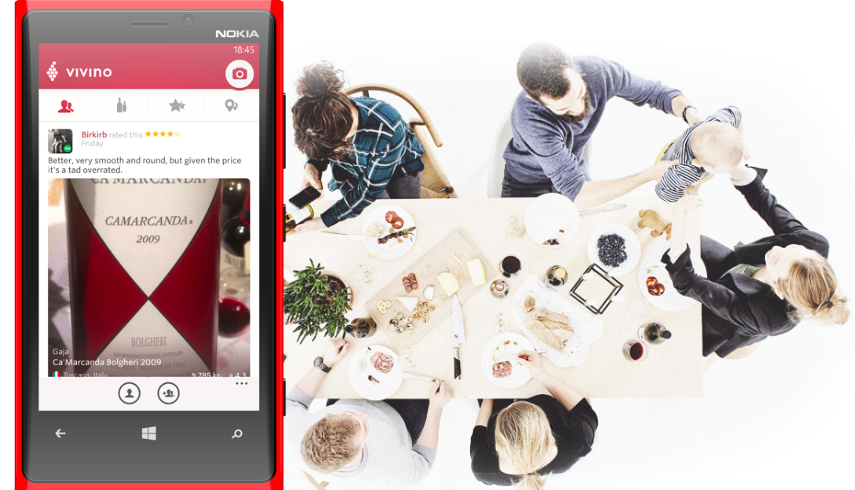It’s like having a sommelier in your pocket. Get a pro’s help ordering wine at dinner. Buy what the wine snobs clamor for. Get tips to help you sip and savor like an expert with this wine app. Salute!
My quick take:
Top wine app, Vivino, now unites a whole society of people who enjoy wine with deep expertise with those of us who need a little guidance to walk in more confidently to our Whole Foods wine section and walk out with a great bottle. It’s a great place to discover new wines, catalog a great bottle you had over dinner last night and learn more about that bottle you have sitting in your cabinet with a snap of your camera.
I know how to drink wine, yes. But I’m the first to avoid eye contact when the waiter looks to hand the wine menu to someone at the table to order. To the rescue is Vivino, a Google Editor’s pick wine app with over 4 million downloads, to compensate for not being wine-wise – and also for those who are so into wine, they want be a source wine-inspiration, letting users follow their wine-escapades.
Vivino, available in 5 languages, is THE standard in wine apps. It is free to download. If you’re at all interested in wine, this is worth a download.
Why its a pick:
For me, there are 2 great features that got me hooked on this app. The first is the photo scan feature that tells you what’s great about the bottles you have – in your home, wine cellar, kitchen cabinet – wherever. I use the scan function all the time when I want to know more about a bottle of wine a friend gave me…or one I forgot I bought (wine-induced memory loss, ok?). I simply hold up the bottle and scan it in the app, like I’m taking a picture of it. The photo is then matched against a database of 46 million other labels, and then I get back information about the bottle, type of wine, features and reviews from others who have enjoyed the wine.
The other killer feature is the recommendation feature that helps you discover your next great bottle. You can discover by either telling the app the name of some of your favorite wines, why you like it (fruity, sweet, dry etc), details about price and location (if you choose). Then the recommendations start to pour based on feedback from over 4 million users. The app even maps the nearest store where that varietal is located.
If you find that you and another user in Peoria, Illinois, for example, have similar tastes, you can follow her to see what wines she likes. You can also follow some of the “master” users who are like sommeliers or just really, really, really into wine, like “Wine and Bass” and “Gino Amin” and see what their picks are. Kind of like following Vincent, the guy who makes awesome movie picks at the video store (a Seinfeld reference, for those of you into that stuff).
The fine print:
The app has a free version and a paid version for $4.99. In my view, stick with the free version unless you are interested in cataloging a collection of wine to sort and save details about in one place. You also get priority in getting a wine added in the database with the paid version, of little use for casual users.
The images used are uploaded by users and can look unprofessional, so don’t be surprised to see blurry labels now and again. One user rightly noticed a missing feature with the user-generated ratings:
“Great app. Only one other thing I would love to see. Wine spectator or someone else’s point system per wine.”
Other users write in praise:
“Love it but would be even better with a recent searches function. Can be a bit long to type in full names all the time!”
“Photo recognition is awesome. So much info about a bottle so quickly.”
Get it now:
Available on iPhone, Android and Microsoft phones